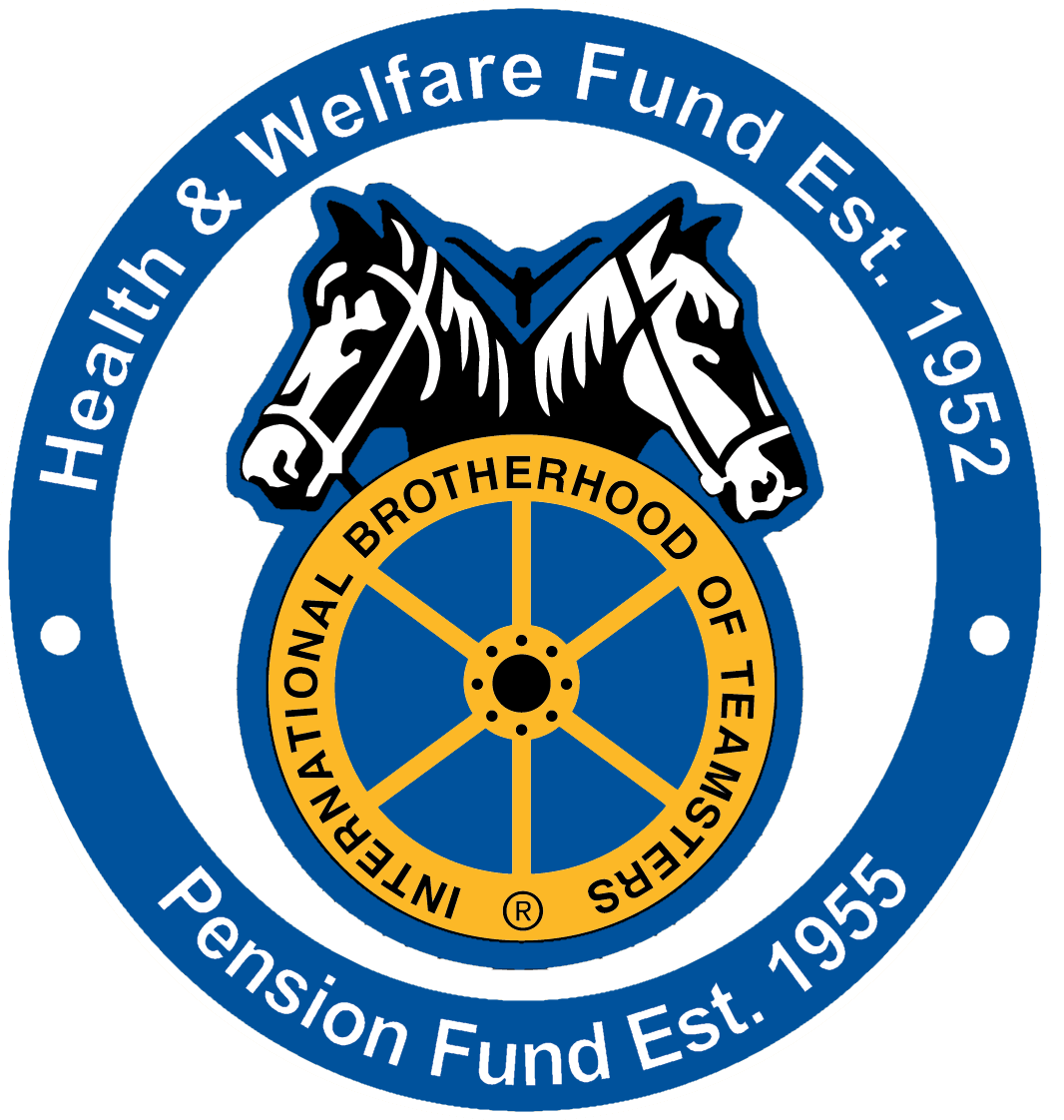We are excited to announce that the Central Pennsylvania Teamsters Health and Welfare Fund is releasing a new feature on our website called MemberXG. This resource will allow you to review your Demographics, Health Claims, Deductibles, HRA Balance (if applicable*) and other information regarding your benefits. Additional features will be added in the future.
To register, you can find the link on the Fund website under Health & Welfare / MemberXG Portal or go to https://memberxg.gobasys.com/CPT.
How to Create Your Member or Dependent Account:
- On the initial MemberXG screen, click the Create Account box in the upper right corner.
- Enter the following information:
- User Type—either Member or Dependent
- Email Address
- Confirm Email Address
- First Name and Last Name (capital letters)
- SSN (last four digits)
- Date of Birth (MM/DD/YYYY format)
- Zip Code
- Mobile Phone number (optional)
- Click Next.
- Enter a password, review the Terms of Use and Privacy Policy and select the checkbox.
- Click Finish, the account is created, and you are returned to the initial MemberXG screen.
*The Health Reimbursement Arrangement (“HRA”) feature must be negotiated as part of your Collective Bargaining Agreement for you to participate in this benefit. As of August 1, 2022, members with an HRA can check their account balance through this portal or by calling the Fund office.
If you have questions about your Central Pennsylvania Teamsters Health and Welfare Fund benefits or about using the website, please call the Fund Office at (800) 331–0420. The Fund Office staff are available to help you Monday through Friday from 7:30 a.m. to 3:30 p.m. Eastern Time.
Please note that your benefits are not changing in any way. Use of MemberXG portal is optional, and there is no action you must take at this time. However, please contact the Fund Office if any of your information on the MemberXG portal is inaccurate.